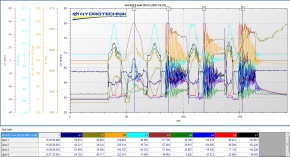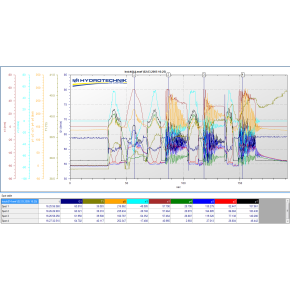The HYDROcom software allows the user to download measurement data files from the Hydrotechnik Range of Hand held or portable test and data logging instruments to a PC.
Both graphical and tabular representation of the data can easily be created. Although default settings are provided, the user is free to custom select colours, axis labels, and titles for the graphs and charts created. The program also offers the following features to enhance and customize output:
To download the latest version of HYDROcom 6 then please click the link to the right or use HYDROcenter as your download tool. The file is in .zip format and after unzipping the file, double click the Set Up icon to install on your computer. The version will initially be the Professional version of which you get 50 trial runs and reverts to the Basic thereafter if you have not purchased a licence key or entered the licence code supplied with a new instrument (see downloadable licencing guide for more information)
See our HYDROcom 6 version comparison to find the right version for you.
Benefits
- User friendly operation.
- Improved file management with HYDROcom explorer.
- Individual program layout.
- Improved templates and configuration files.
- Display and processing of several channels or measurement series.
- Easy creation of test reports.
- Increased format options in data exchange.
- Multiple display styles.
- Online mode for measuring and monitoring.
- Fast acquisition of measurement values.
HYDROcom 6 comes in 3 versions - Basic, Advanced and Professional
- Basic HYDROcom 6 is supplied with all new MultiHandy 2025 & 3020 series of instruments.
- Advanced HYDROcom 6 is supplied with all new MultiSystem 4010, 5060 and 8050 series of instruments.
- Professional HYDROcom 6 is available as an upgrade from Basic or Advanced.
Order codes
| Software version | Order code |
|---|---|
| HYDROcom6 Advanced (single user license) |
|
| HYDROcom6 Professional (single user license) |